Why Do You Keep Missing Rentals?
- June 6, 2022
- Blog, Resources and Support
- Abe Clinger, Customer Succes Manager
Advice from the Customer Success Spotlight
Piggybacking off of the May issue of the Rental Management magazine, which included several articles about missing rentals and subrentals, we wanted to touch on those topics in a little more detail. We will take a look at how missing rentals can be avoided through understanding various Alert features.
Missing Rentals
In the Alert software, missed rentals are tracked as a line item on a ticket. The easiest way is to add the item to the ticket and then to click the “Miss” button. You can also select missed rentals from the standard item search screen.
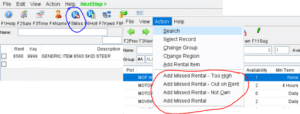
If it’s not something you own, simply click “Miss” before or after searching and choosing the appropriate code. You can search by name for items already tracked or add new missed rental names as needed.
If you’re looking for a missed rentals report with a little more detail such as the date or time of the missed rental, we have this information on report share to help you get started.
You may decide to add additional missed rental codes or to limit access depending on your preference. More information is available on setup and use here or by reaching out to the Helpdesk.
Missing Subrentals
There is an entire built-in process to track subrental on bulk items in Alert’s software. While this used to be an add-on, it’s now included as baseline in the most recent versions of the software. If you mostly rent bulk items, this is definitely something to learn more about.
The system allows you to run reports to track excess subrentals, see what needs to be picked up or returned to vendors, match the sub rental to a PO, and more. The manual is available here, and we have a recording available here to view.
There are several options for handling subrental for serialized items. This document does a good job of breaking those down. How often you subrent may determine how detailed you want to be when tracking these. Including information about the particular type of equipment or the vendor used may come in handy when making decisions later on.
If you opt to use a miscellaneous item (option 3 in the document linked above), or if you use miscellaneous bulk items, you will want to check out this report. This breaks down use by the “substitute name” entered on the ticket.
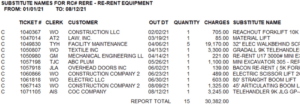
One More Note…
Our friend Tony Murray from American Rentals in CA is quoted thoroughly in this article about subrenting equipment. He talks about looking for patterns over anomalies. His description of 19ft scissor lifts for end of year inventory reminded me very much of a report I wrote a while back…so I decided to update it to incorporate serialized items. I’m happy to share it with you if you would like to contact me. Since this report shows usage by item or dar for an entire year, it probably makes sense to export it to Excel for further analysis.
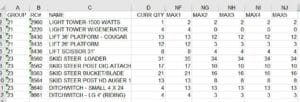
Contact me directly to learn more about software ideas or for more information on:
- Training and consulting
- Support Plans
- User licenses
- Website integration
- Mobile Reports
- Other product solutions and suggestions


